8 Best Free Project Management Software
The Best Project Management Software, That's Actually Free
The SheStarters Guide writers endorse products we’ve personally researched, tested, genuinely love and believe can help our readers. Learn more about our business model.
Project Management can be such an overwhelming task once you’ve outgrown your Excel Sheets and require more automation… maybe along with some added splash of color and personality.
There are tons of free project management software out there, and it can be tough to find the perfect fit for your Online Business.
But no worries, we’ve got your back!
We did some digging and put together a list of the Best Free Project Management Tools options that can meet a variety of needs. All the software reviews are based off the Free Plans available.
So, now you can make a choice with confidence!
How did we choose?
Instead of overwhelming you with a bunch of options we decided to test several tools and only review the ones we thought were the absolutely best for growing an Online Business.
So, how did we choose the free email marketing software:
- Non of the providers will ask you for credit card info
- All the providers have the Free Plan available forever
- All the providers have generous features in their Free Plans
- All the providers have fairly priced plans for when your business grows
- All providers offer Free Plans on App version for iOS and Android.
Now let’s see how you can start organizing, color coding, and better communicate with your team with a Free Project Management Software.
Contacts
Unlimited
2,500
Unlimited
500
Unlimited
1,000
Daily
300
–
–
500
200
–
Monthly
9,000
15,000
200
2,500
6,000
12,000
$
$
$
$$$$
$$$
$$
$$
*10 Boards p. Workspace. Workspaces are unlimited.
**Max size per uploaded file
We also included reviews of Zoho Project Management tool and Monday.
Like with anything else, don’t overthink email marketing.
Nothing is ever perfect in the beginning, or ever, so you might as well just start!
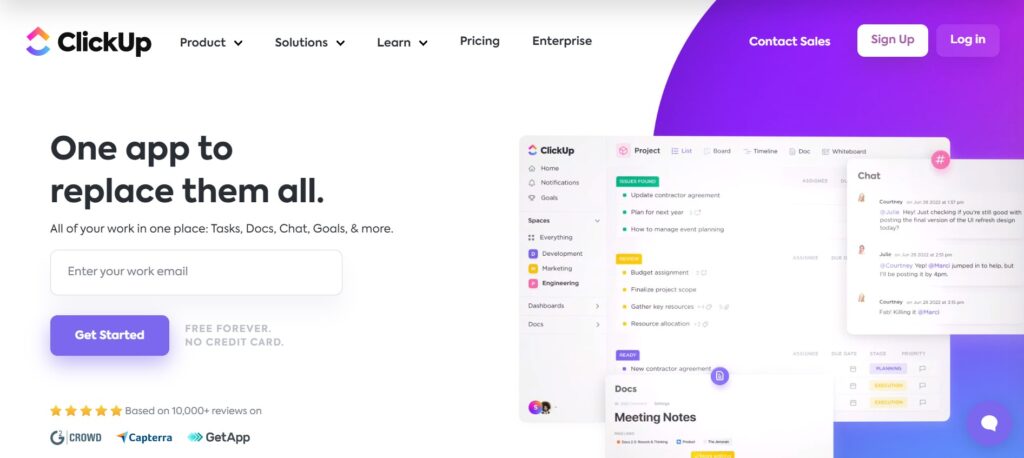
ClickUp Our #1 Favorite!
ClickUp is the ultimate project management tool that’ll take your productivity to the next level!
It’s also the only one that has an Unlimited Number of Users, so you can grow your team without worry. The only limitation when it comes it growing your business is the the Free Plan has a limit to 5 Boards (Spaces), for example if your are looking to dedicate a Board to each Department.
It’s got everything you need to manage your projects, tasks, team members, and deadlines in one place.
On the Free Plan you can select from:
- List View
- Board View
- Calendar View
ClickUp really has got you covered with customizable workflows, goals, and time tracking to file sharing and chat capabilities. Plus, their user interface is so fun, bright, and easy to navigate that you’ll be clicking and clacking through your tasks in no time.
Psssst, it also comes with Templates, 50+ Native Integrations and an App.
So, Say ‘So Long’ to messy spreadsheets and ‘How You Doin’ to ClickUp.
Why We Liked it:
- Unlimited Users
- Unlimited Tasks
- Screen Record and Share
- 100 Automations /mo
- Embed apps and websites next to your tasks
- 24/7 Support
Main Limitations:
- 5 Boards (Spaces)
- Mindmap & Gantt Limited to 100 Uses
- Tracking Activities is limited to one day
- 100 MB Storage
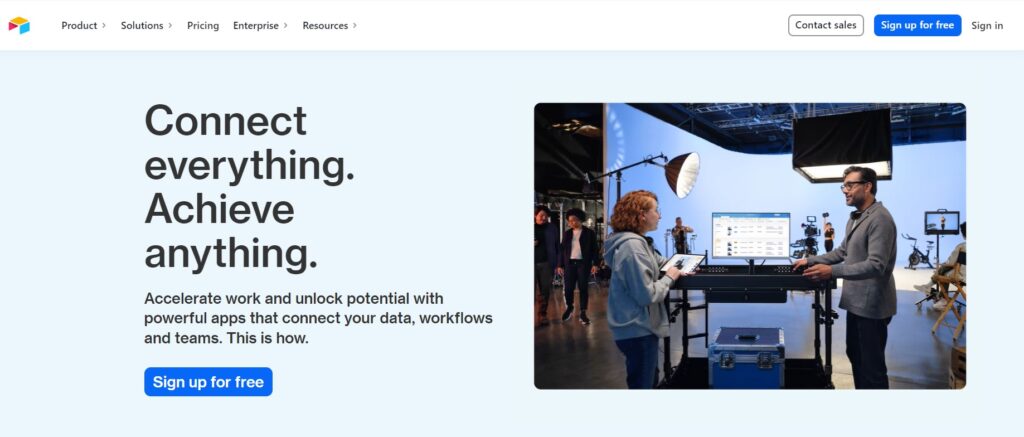
#1 for Publishing Content
Airtable Free Plan is a great tool for Online Businesses publishing a lot of content. For example:
- Affiliate Business
- Online Magazine
- Blogs
What makes Airtable perfect for managing content is the Grid view for one, to have an overview of all articles and posts and what the status is on each project. Another factor is the Content Calendar Template, which, and this is no secret, we loved!
The software also has a list of Views in its Free Plan that you can easily switch between depending on what information you need highlighted at each moment:
- Grid View
- Calendar View
- Form View
- Kanban View
- Gallery Views
- List View
Airtable also comes with Unlimited Boards (Bases): “A base is a database in Airtable. Each base can have multiple tables and each table can have multiple views.”
All in all, we considered Airtable as one of the top Project Management Software contenders. That’s due to how easy it is to keep a good overview of large amounts of projects with the unlimited Boards and a great App. The main downside is the 5 person limit on creators and editors along with paid plans being on the higher end of our price range.
Why We Liked it:
- Unlimited Boards (Bases)
- Various Views provide a great overview
- Unlimited commenter & read-only users
- 2GB of attachments per base
Main Limitations:
- Up to 5 creators or editors
- 1 extension per base
- 1 sync integration
Need More Free Tools?
Social Media Management Tools
Email Marketing Software
Screen Recording Tools
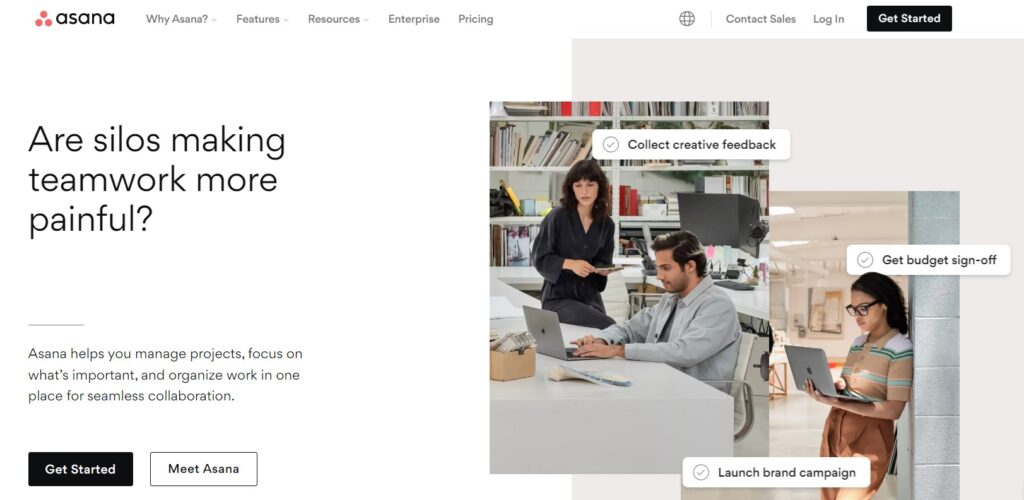
#1 for Growing Teams
There is no wonder so many Fortune 500 companies use Asana given its incredibly user friendly interface.
The Asana Free Plan is great for growing businesses since the User Limit is high, comparatively speaking, considering limits are frequently between 2-5 Users for other Project Management Systems.
We can also recommend Asana for Online Businesses that plan to stay small since the Free Plan offers 15 Users.
With the Asana Free Plan you can choose from 3 Views:
- List View
- Board View
- Calendar View
Why We Liked it:
- 15 User Limit
- Unlimited Workspaces
- Unlimited Tasks
- Unlimited Boards (Projects)
- Unlimited File Storage
- Unlimited Activity Log
- 100+ Free Integrations
Main Limitations:
- No Available Templates
- No Available Automation
- Max 100MB per file
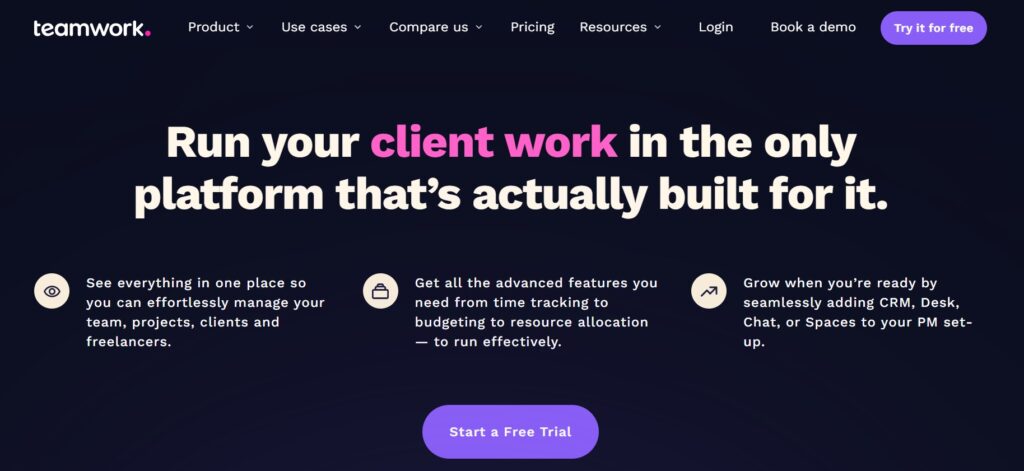
#1 for Client Projects
Teamwork’s free plan is a great option for small teams, max 5 Users, who want a user-friendly and effective project management tool with all the Project Management essentials. The free plan includes 2 Boards (Projects), unlimited tasks with all the task essentials, Sub-tasks, tags, and dependencies which are great for keeping things organized.
Projects can be viewed in the following way:
- List View
- Table View
- Boards View
- Gantt View
- Time tracking
- Timesheets
- Billable time tracking
- Estimated time mgmt
- Invoicing
- Client View
Overall, Teamwork’s Free Plan is a great tool for individuals and small teams, but if you plan on growing your team you may quickly need to upgrade to a paid plan.
Why We Liked it:
- Unlimited Tasks
- Unlimited Client Users
- Client Features
- Templates (2 Project, Unlimited Tasks)
- Milestones (% Complete)
Main Limitations:
- 5 Users
- 2 Boards (Projects)
- Limited to a few Basic Integrations
- 100 Automations per month
- 100MB Storage Limit
Need More Free Tools?
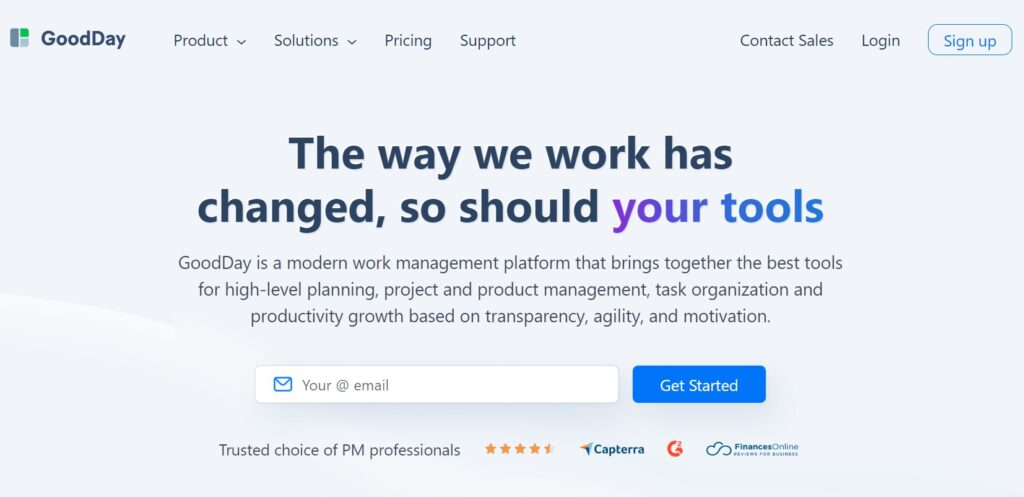
Goodday’s free plan is a great option for growing teams who want advanced project management features and effective tools.
Goodday is limited to two views:
- KanBan View
- List View
The user interface is really intuitive and easy to use, which makes it easy to collaborate with team members. It also has team features including Meeting Invites and advanced Team Analytics and Data Dashboard available on the Free Plan.
Overall, Goodday’s free plan is a great tool for growing teams, and its first paid plan is fairly priced for when you grow your team past the 15 user limit.
Why We Liked it:
- Project Meeting Invites
- Unlimited Boards (Projects)
- Unlimited Tasks
- Activity Logs
- Automation
- Reporting & Analytics
Main Limitations:
- 15 Users
- 1 GB Storage Limit
- Limited to a few Basic Integrations
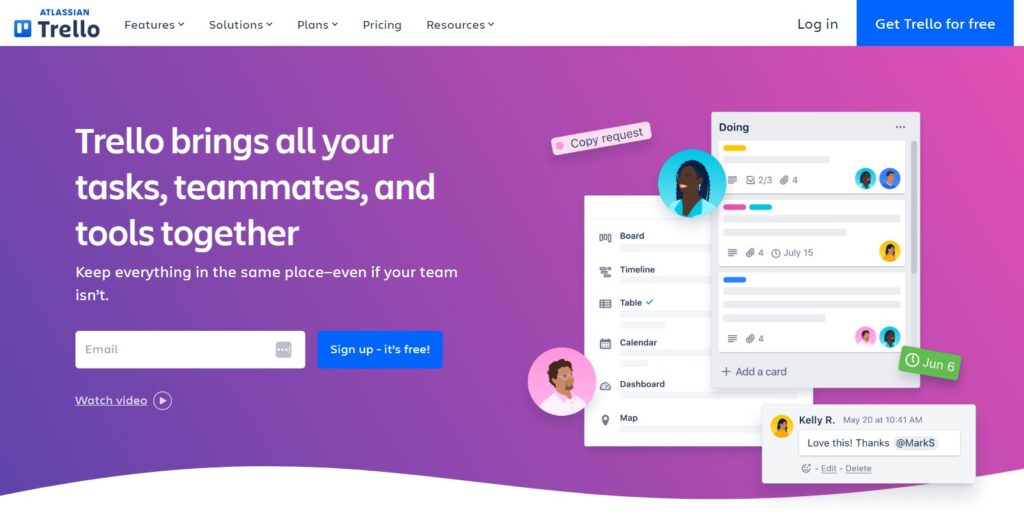
Trello’s free plan is a great option for individuals and small teams who want a simple yet effective project management tool with a KanBan View. The free plan includes 10 boards, and unlimited cards which is great for organizing tasks and projects.
The visual interface is also super intuitive and user-friendly, which makes it easy to collaborate with team members and you can be sure that new members will have an easy time learning to user the tool.
Overall, Trello’s free plan is a great tool for personal use and small teams, but if you need more advanced features or have a larger team, you may quickly need to upgrade to a paid plan.
Why We Liked it:
- Unlimited Workspaces
- Unlimited Tasks (Cards)
- Built in Automation
- Unlimited Activity Logs
- Unlimited storage
- Templates
- 200+ Integrations
Main Limitations:
- 10 Boards per Workspace
- KanBan View Only
- 250 Monthly Workspace automations
- Max 10MB per File
Need More Free Resources?
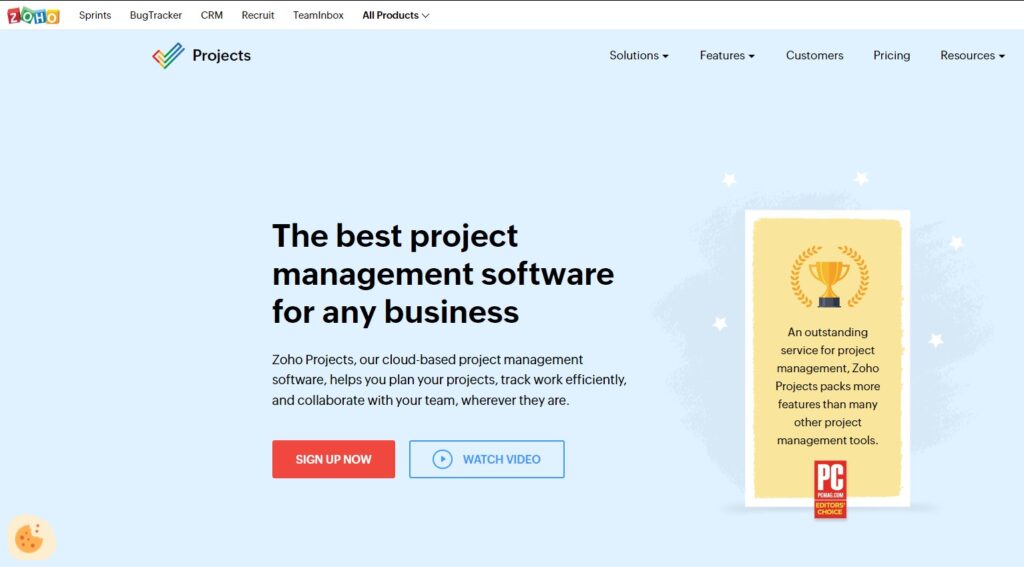
Zoho is known for its Freemium Plans on Cloud Software Suites for Businesses. The company has everything from CRM to an Online Workplace for Remote Teams. So, obviously a Project Management Software is among Zoho’s Solutions.
Zoho Project Management software is rather straight forward. You set up an account, login, and start creating projects. The Free Plan is limited to 3 Users and 2 Boards (Projects) that have the following task views:
- KanBan
- Classic (List)
- Plain (List)
Why We Liked it:
- Unlimited Tasks
- Milestone Overview (% Complete)
- Calendar Overiew
- Activity Stream
- 20+ Integrations
Main Limitations:
- 3 Users
- 2 Boards (Projects)
- No Automation Available
- 10MB Storage Space
- Gantt Chart Read Only
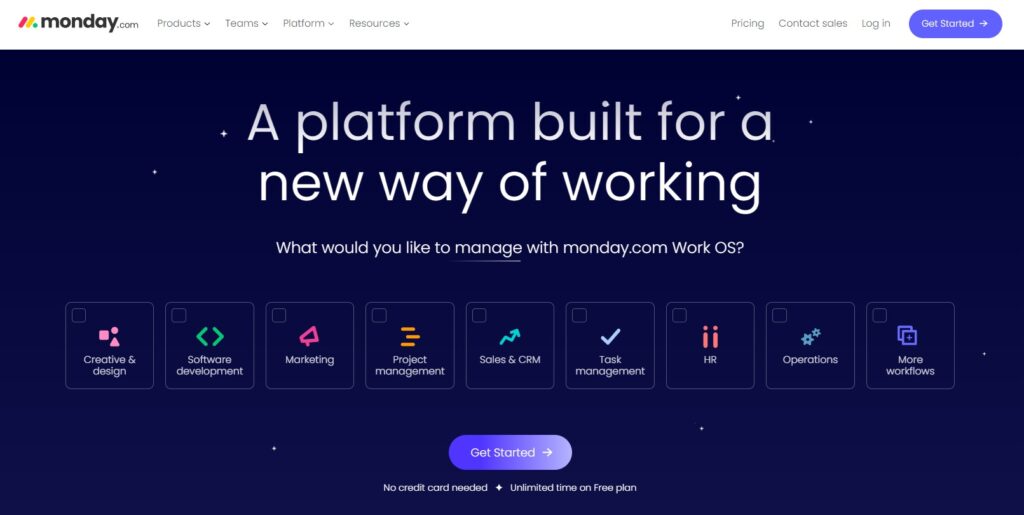
Monday is one of the better known Project Management Software out there. Maybe that’s why it has the least generous Free Plan.
On the free plan you can have 2 users and are limited to 3 Boards only viewable in KanBan view. What’s more, on each Board you have a limit of 200 Items (tasks, projects, customers, etc.) unless you refer friends to create their own accounts then you can get a max of 1000 Items.
Which honestly sounds like a bit of a hazzle for an already limited plan.
We can however recommend Monday’s Free Plan for Individuals working on simple tasks. Just make sure you are a lover of Whiteboards for Brainstorming, KanBan view for organizing, and Data Dashboards to track progress.
Even though Monday was our least favorite Project Management Software, due only to its Free Plan limitations, we decided to review it given its fair pricing and advanced features on paid plans.
…also because it’s so well known we felt we had to give their Free Plan an honest review to help you decide
Why We Liked it:
- Unlimited Workspaces
- 200+ Templates
- 1 Week Activity Log
- Whiteboard Collaboration
- Customizable Notifications
- Data Dashboards: 1 board per dashboard
- 24/7 Customer Support
Main Limitations:
- 2 Users (Seats)
- 3 Boards
- 500MB
- KanBan View Only
- No Available Integrations
- No Available Automation
Although there are plenty of Project Management tools out there we didn’t include all of them because they didn’t align with the objectives for this particular article conserning free plans and pricing and suitability for Growing an Online Businesses in particular.
- Hive – A great alternative to our reviewed Free Plans but Paid Plans have a higher price p. User
-
nTask – We considered the Free and Basic Paid Plan to be too limited, plus they don’t include Projects
- Todoist – We considered it to be too oriented to individuals life rather than project management
- Wrike – Limits are set to 200 Tasks on the Free Plan and the plans Unlimited Users become limited to 25 on the first Paid Plan.
We wanted to bring you affordable option that are good to start and grow your company with. That’s why we selected these project management tools.
We’d love to hear your opinion.
Did we miss anything?
Tell us what Project Management Tool you use or have used to grow your busienss in the comments
Grow Your Business
Get all the leading free and paid marketing resources to set your online business up for success.
We can’t wait to share it all with you!
You'll Also Like




